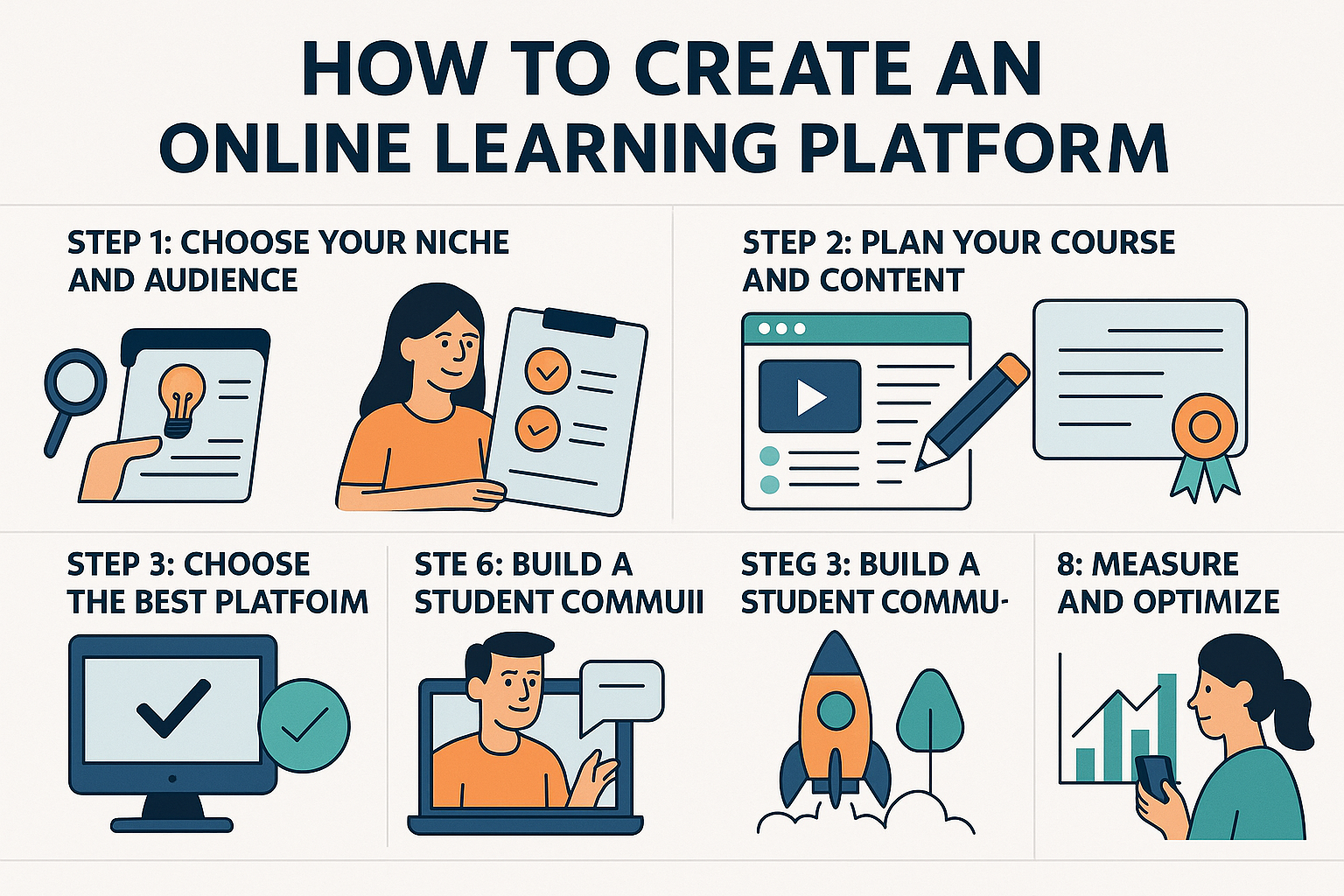Creating your own online learning platform is one of the most exciting opportunities today for coaches, entrepreneurs, and experts across industries.
Not only does it allow you to scale your impact beyond one-on-one clients, but it also lets you build predictable, recurring income — even while you sleep.
In this detailed guide, you’ll discover exactly how to create a high-converting online learning platform, step-by-step.
Step 1: Choose Your Niche and Define Your Audience
Before you build anything, you must be crystal clear on who your platform is for.
✅ Identify your expertise: What specific knowledge, skills, or experience can you share?
✅ Find your audience: Who is actively searching for solutions you offer? What are their biggest problems and dreams?
Example: If you’re a fitness coach, you might niche down to “Postpartum Fitness for New Moms” instead of just “General Fitness.”
Related Reading: Choosing the Right Membership Model
Step 2: Plan Your Course and Content Strategy
Once you know who you’re serving, it’s time to build your learning roadmap.
✅ Create a detailed curriculum: Break down your topic into modules and lessons. Make it easy to follow.
✅ Mix content formats: Use video, audio, worksheets, quizzes, and real-world exercises to engage different learning styles.
✅ Focus on transformations: Every module should move students one step closer to their goal.
Pro Tip: Action beats information. Always prioritize content that helps students implement quickly.
Step 3: Choose the Best Platform for Your Needs
Now it’s time to select the technology to host and deliver your course.
✅ All-in-One Solutions (easiest for beginners):
-
Kajabi — excellent for course + membership combo
-
Teachable — easy setup, great for first-timers
-
Thinkific — robust features without transaction fees
✅ Self-Hosted LMS Plugins (for full control):
✅ Custom Development (for unique needs):
-
Build with developers using frameworks like Laravel, React, or WordPress customization.
If you’re planning a membership + course model, I highly recommend reading The Membership Experience Course Review. It’s a step-by-step guide on building a thriving membership business while delivering massive value to your students.
Step 4: Develop High-Quality Learning Materials
Students today expect a premium experience. Make sure your materials deliver!
✅ Videos: Use good lighting, quality sound, and engaging delivery.
✅ Worksheets and PDFs: Summarize key points, offer exercises, or create checklists.
✅ Interactive Elements: Add quizzes, polls, discussion forums, or certificates to encourage deeper engagement.
✅ Live Sessions: Bonus webinars or coaching calls boost perceived value and community spirit.
Pro Tip: Even simple, authentic videos recorded on an iPhone with a microphone can beat overproduced but boring content!
Step 5: Set Up Your Website and Payment Processing
Your website should be clean, clear, and conversion-focused.
✅ Key Pages:
-
Home (with clear CTA)
-
About You (build trust)
-
Course Landing Page (highlight transformation)
-
Pricing Page (easy checkout)
✅ Payment Integrations:
-
Stripe, PayPal, or Authorize.net for global payments
-
WooCommerce if you’re using WordPress
✅ Email Marketing Integration:
-
ConvertKit, Mailchimp, or ActiveCampaign to automate your follow-up emails and onboarding sequences.
Related Reading: How to Price Your Membership for Growth & Retention
Step 6: Build a Thriving Student Community
Your platform should be more than just content — it should feel like joining a movement.
✅ Create a private community space:
-
Circle for branded communities
-
Mighty Networks for mobile-first community experiences
-
Facebook Groups for easy access (but with distractions)
✅ Host Live Events:
-
Q&A Sessions
-
Accountability Check-ins
-
Guest Expert Masterclasses
✅ Gamify the Experience:
-
Badges, leaderboards, or completion certificates increase student engagement and retention.
Students stay longer — and pay longer — when they feel connected!
Step 7: Launch and Promote Your Platform
✅ Build buzz early: Tease your launch on social media, email lists, and partner audiences.
✅ Offer a Founders Discount: Reward early adopters with special pricing or bonuses.
✅ Host a Free Challenge or Webinar: Teach something valuable and pitch your course at the end.
✅ Use Scarcity and Urgency: Limited spots or early-bird bonuses drive action.
Don’t forget: Testimonials and early case studies will help skyrocket trust during your launch!
Step 8: Measure, Optimize, and Scale
The first launch is just the beginning.
✅ Track KPIs: Student completion rates, retention rates, refund requests, upsells.
✅ Gather Feedback: Ask students what they loved and what they struggled with.
✅ Refine and Relaunch: Continuously improve your platform, materials, and community experience.
✅ Expand Offers: Add memberships, advanced courses, masterminds, or certification programs.
Final Thoughts
Building an online learning platform is one of the most impactful, scalable, and rewarding ways to grow your business today.
If you want a complete, step-by-step guide to not only build your platform but also grow a thriving membership community, make sure you check out The Membership Experience Course.
It’s packed with proven frameworks, templates, and real-world strategies you can implement immediately.
Remember: Start simple, stay consistent, and always focus on creating transformation for your students.
Your future students — and your future self — will thank you.
FAQs
1. How much does it cost to create an online learning platform?
The cost can range from as low as $50/month using DIY tools like Teachable or Thinkific to several thousand dollars for fully customized platforms. Beginners often start with affordable, all-in-one solutions to minimize upfront expenses.
2. What platform is best for beginners creating an online course?
Platforms like Kajabi, Teachable, and Thinkific are beginner-friendly and offer everything you need to build, market, and sell your course without complicated tech setups.
3. Can I combine an online course with a membership model?
Absolutely! In fact, many successful entrepreneurs use a membership model to offer ongoing coaching, updates, and community access alongside their course. Learn how inside The Membership Experience Course.